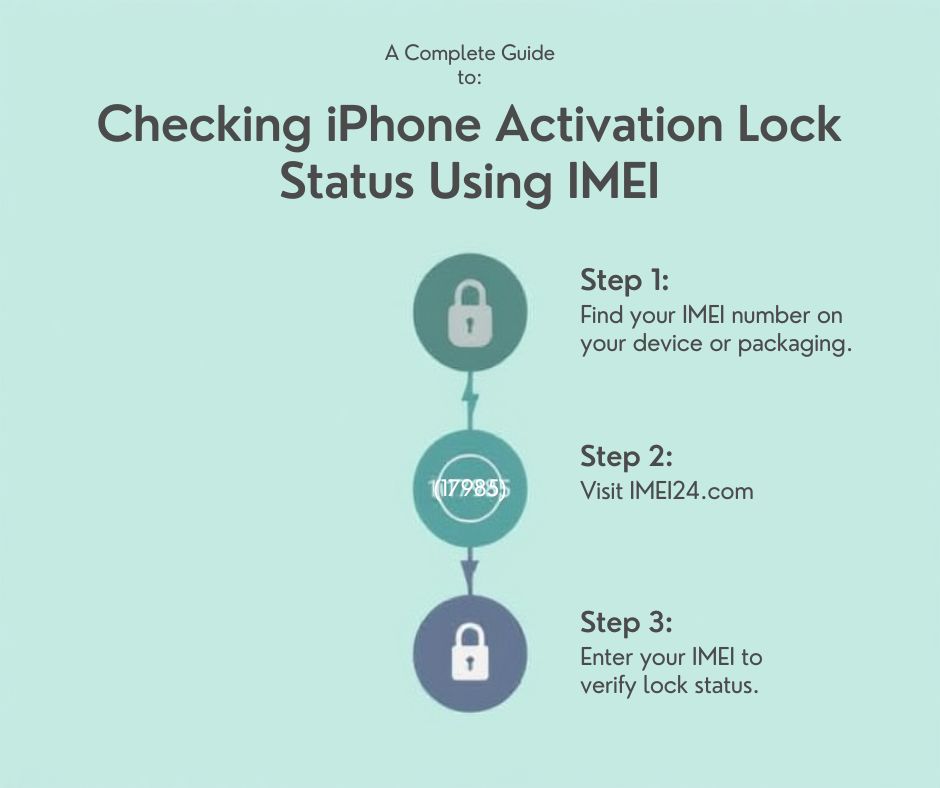Your iOS smartphone has a virus? Here is what you can do to get rid of it

Your iOS smartphone has a virus? Here is what you can do to get rid of it
Is your phone slow, does it turn itself off at random or spam your display with advertisements? If so, then it sounds like you caught a computer virus. Thankfully, this does not mean that you have to get rid of your device; there are a few things you can do to make it better.
1. Turn your iPhone to the authorized store for repairs. Yes, it will most likely cost you, but the service will (probably) be fast and complete. Done.
2. 1. Use the phone in Safety mode. This method does not remove the malware, but it allows you to use the phone without it being able to affect you.
3. Hard reset your phone. Be warned! Hard reset will return all your phone's settings back to its factory settings; all of your data will be lost. If you are certain that is what you want to do, follow these steps:
Settings > General > Reset > now connect iPhone with a PC > turn on the iTunes program > select Play iPhone > turn off the phone > press Sleep and Home buttons simultaneously > continue to press them until the Connect with iTunes message appears on display.
Voila, done. Your phone is mint fresh, free of viruses... and all of your data.