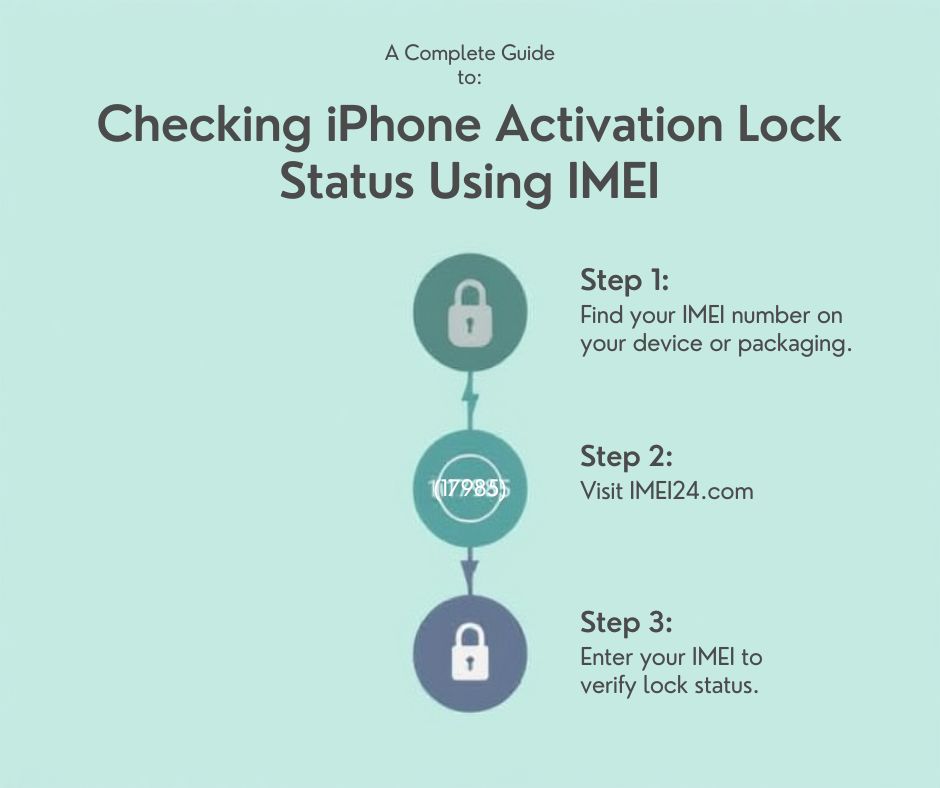What to do to make sure that your iPhone is original

What to do to make sure that your iPhone is original
Sometimes, you may wonder about whether or not your iPhone is a genuine item. Maybe the letters in its logo are curved in the wrong way, or the back panel lacks the shine you expected. If something like that happens, there are three ways in which you can find out whether or not your iPhone is original:
1. Check the screws. Every original iPhone smartphone uses the pentalobe security screws, one with five lobes. This makes it so that any potential forger requires a specialistic tool in order to do his job. If your iPhone's screws look differently than that
 then it is probably a fake.
then it is probably a fake.
2 Check the font. Whenever you check the font on a fake iPhone unit, it will produce a Chinese character.
3. Check for the Apple logo. Well, duh. A fake Apple logo may be taped over the actual one; make sure to rub your finger over it. If you can feel a transition from the phone cover to the Apple logo, your smartphone is a forgery.
4. To be sure your iPhone is original Apple product check IMEI of your device. You will get confirmation of: model, color, capacity and warranty. This service is free.
How to check warranty details of your iPhone:
1. go to iPhone check IMEI section
2. type your iPhone IMEI on search field
3. after few seconds you will get full information about your iPhone