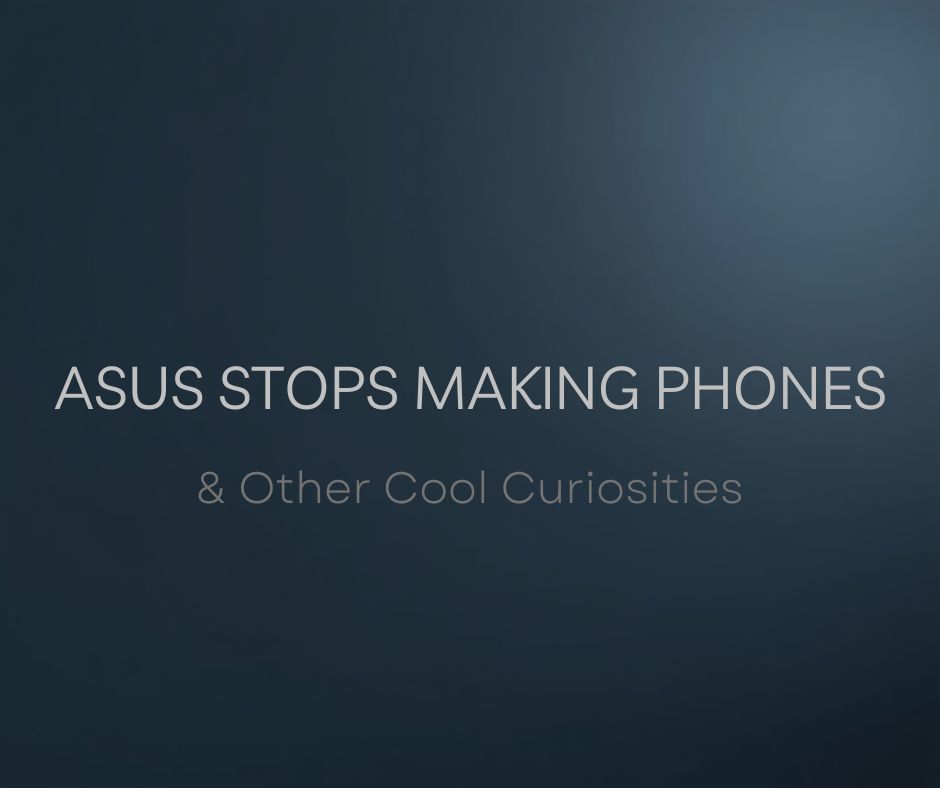Find My iPhone Lock ? What It Is, What It?s For, and How to Check It
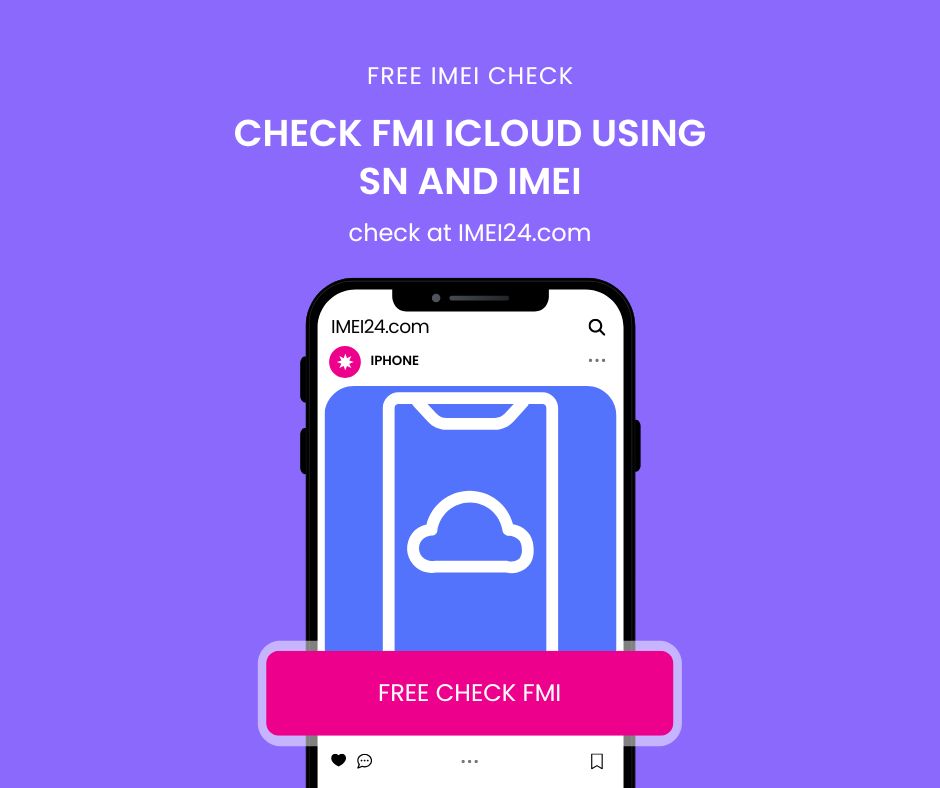
In today’s digital age, where smartphones are essential to our everyday lives, data protection and theft prevention are more important than ever. To enhance security, Apple introduced a feature called Find My iPhone, also known as FMI (Find My iPhone). It’s one of the most important security measures within the Apple ecosystem.
What is Find My iPhone Lock?
The Find My iPhone lock is automatically enabled when the “Find My iPhone” feature is turned on in an Apple device’s settings. Once activated, the device (whether it’s an iPhone, iPad, MacBook, or Apple Watch) becomes linked to the owner’s Apple ID.
In practice, this means that no one else can use the device unless it is signed out of the original Apple ID—even if it’s reset to factory settings. In the event of loss or theft, this feature effectively prevents unauthorized access and use of the device.
What is FMI lock used for?
The main purposes of the FMI lock are:
- To protect the device from unauthorized use, especially in case of theft.
- To secure personal data stored on the device.
- To allow the owner to remotely locate or lock the device using iCloud.
- To increase the chances of recovering a lost or stolen device.
This feature also lets the owner erase the device remotely or display a custom message on the screen for anyone who might find it.
How to check if FMI lock is active?
If you're planning to buy a used iPhone, iPad, or Apple Watch, it's crucial to verify that the device is not locked to someone else’s Apple ID. Otherwise, you might end up with a device that you can't use.
You can check the FMI lock status for free at https://imei24.com/check/iphone_icloud/. Simply enter the device’s IMEI number or serial number to see whether the FMI lock is active.
Why should you check the FMI lock before buying?
- To avoid buying a device you won’t be able to use.
- To ensure the device is not stolen.
- To confirm the device can be safely linked to your own Apple ID.
Summary
The Find My iPhone lock is one of Apple’s most powerful anti-theft features, offering both security and peace of mind. If you’re considering buying a second-hand Apple device, make sure to check its FMI lock status first. With the free tool available at imei24.com, you can do it quickly and easily using just the IMEI or serial number.