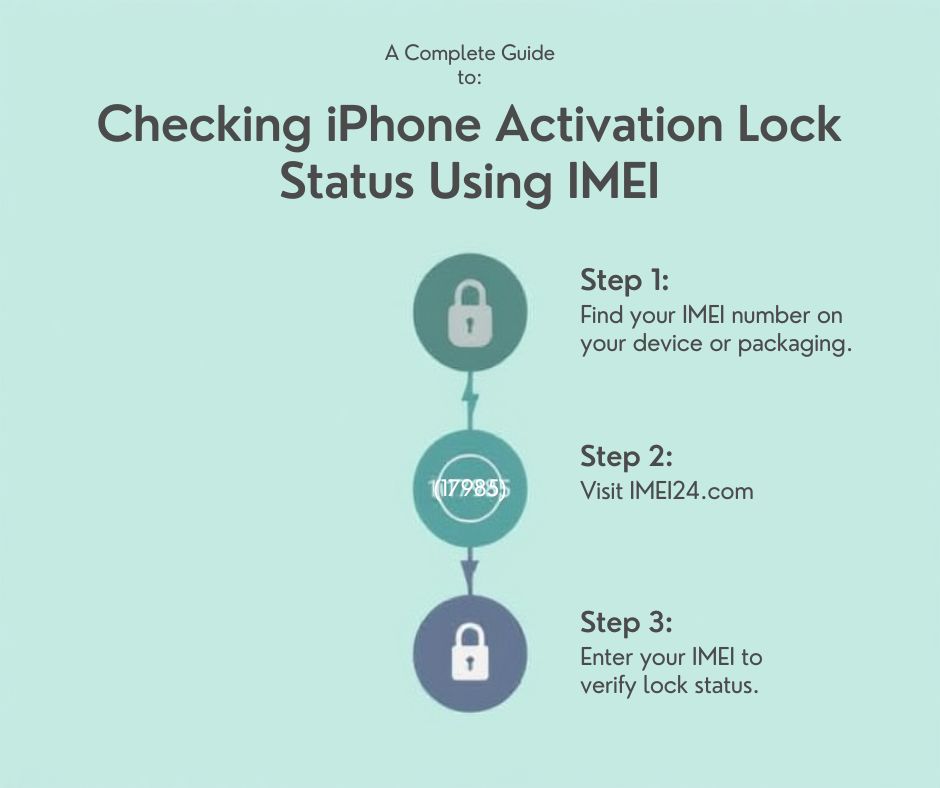Xiaomi MI account remove - how to ?
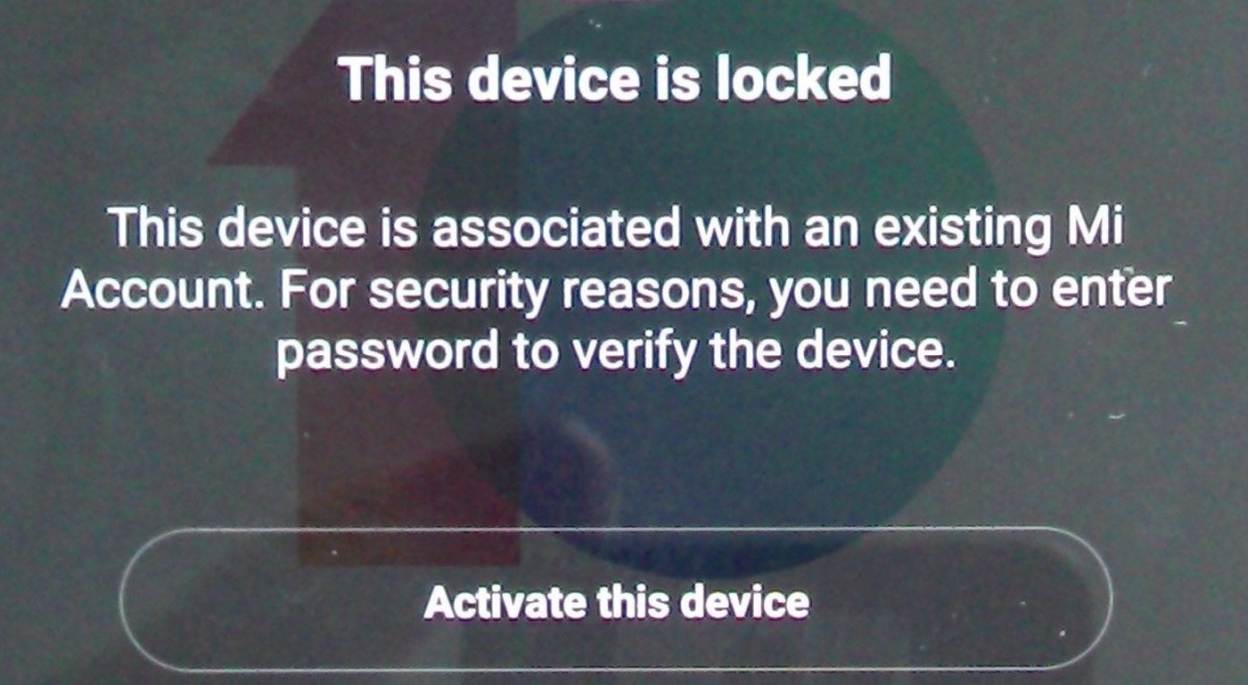
The Mi account is set up on Xiaomi phones in order to, for example, synchronize contacts, photos or copies to the cloud. In the event of loss of the phone, you can track it, remotely erase its data or block access. You will not be able to use the phone without entering the password. Xiaomi like all the other phone creators are looking for a good and easy way to secure your device in any way possible.
Thats why you can create a special Mi account that is unique for your device. Mi account blocks your device from all unauthorized access and secures your personal data from getting damaged or stolen.
The blockade uses login and password which is only known by the user, so you might have a problem if you forget or loose your login information.
What if we forget the password to our Xiaomi account and all the reset options via the Xiaomi website are ineffective?
However there is a simple solution, our website eIMEI24.com has an offer just for you.
Case 1 when you know the IMEI of your Xiaomi phone
1. Visit our partner page Xiaomi Mi account remove
2. enter your IMEI number
3. place an order
4. after 48h, click on the "open wi-fi settings" tab
5. select wi-fi network and enter the wi-fi password
- you can also insert an active SIM card to connect the phone to the Internet
6. Xiaomi phone will unlock remotely
Case 2 when you don't know the IMEI number
1. start the phone
2. press the padlock 10 times
3. You will receive the FSN (unlock code) of your Xiaomi phone
4. go to our partner page Xiaomi Mi account remove
5. after 48h, click on the "open wi-fi settings" tab
6. select wi-fi network and enter the wi-fi password
- you can also insert an active SIM card to connect the phone to the Internet
7. Xiaomi phone will unlock remotely
There is a catch however, the service supports only models coming from Europe, so if you have a model coming from other regions ou need to use a different service.
We hope that our service will help you, not only in the unlocking, but also to save more money that you would need to spend on a new device.