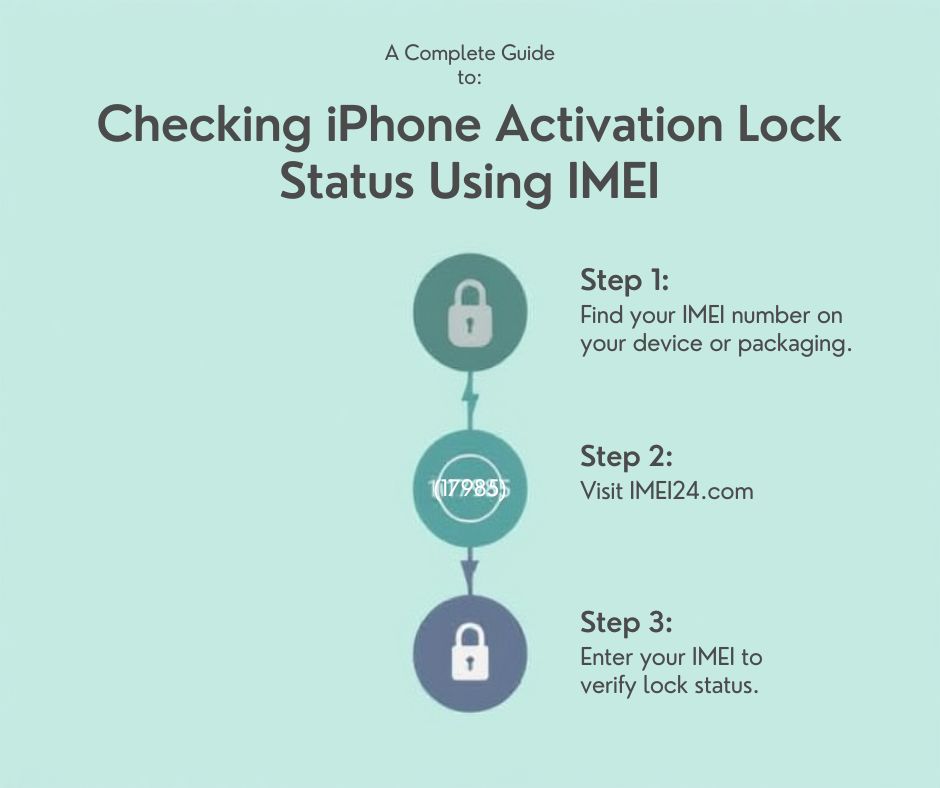Samsung FRP blockade what is it and how to remove it ?
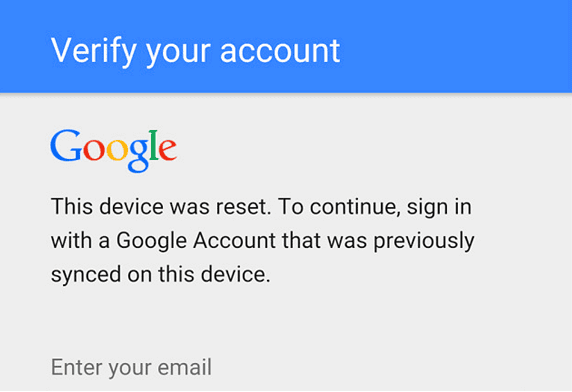
The FRP (Factory Reset Protection) blockade on Samsung devices is a security feature designed to protect the device and its data. When FRP is activated, it requires the user to enter the Google account credentials that were previously associated with the device after performing a factory reset. This prevents unauthorized individuals from gaining access to the device after a reset.
If you encounter the FRP blockade on your Samsung device and you're having trouble bypassing it, here are some general steps you can follow:
Enter Google Account Information:
After performing a factory reset, you will be prompted to enter the Google account information that was previously used on the device.
Follow the On-Screen Instructions:
Pay attention to any on-screen instructions or prompts related to FRP during the setup process. Samsung may provide specific instructions to help you proceed.
Use the Previous Google Account:
Enter the Google account (email address and password) that was associated with the device before the factory reset.
Perform a Google Account Recovery:
If you forgot the Google account credentials, you can use the Google Account Recovery process to regain access. Visit the Google Account Recovery page and follow the steps.
Contact Samsung Support:
If you are unable to recover the Google account or encounter difficulties, consider reaching out to Samsung support for assistance. They may provide guidance or additional steps.
Consider Professional Assistance:
In some cases, if you are unable to bypass the FRP blockade, you may need to seek professional assistance from a Samsung service center or a reputable mobile device technician.
The specific steps to remove FRP may vary based on the device model, Android version, and security patches. Always refer to the official Samsung documentation or contact Samsung support for the most accurate and up-to-date information related to your specific device.
If you bought a used device with an old google account installed on the device and the previous owner doesn't know the login and password to the old account, don't worry we have got you covered.
Our service Samsung FRP remove has a special service that removes the previous account and allows you to enter your own login and password to use the device without any problems.