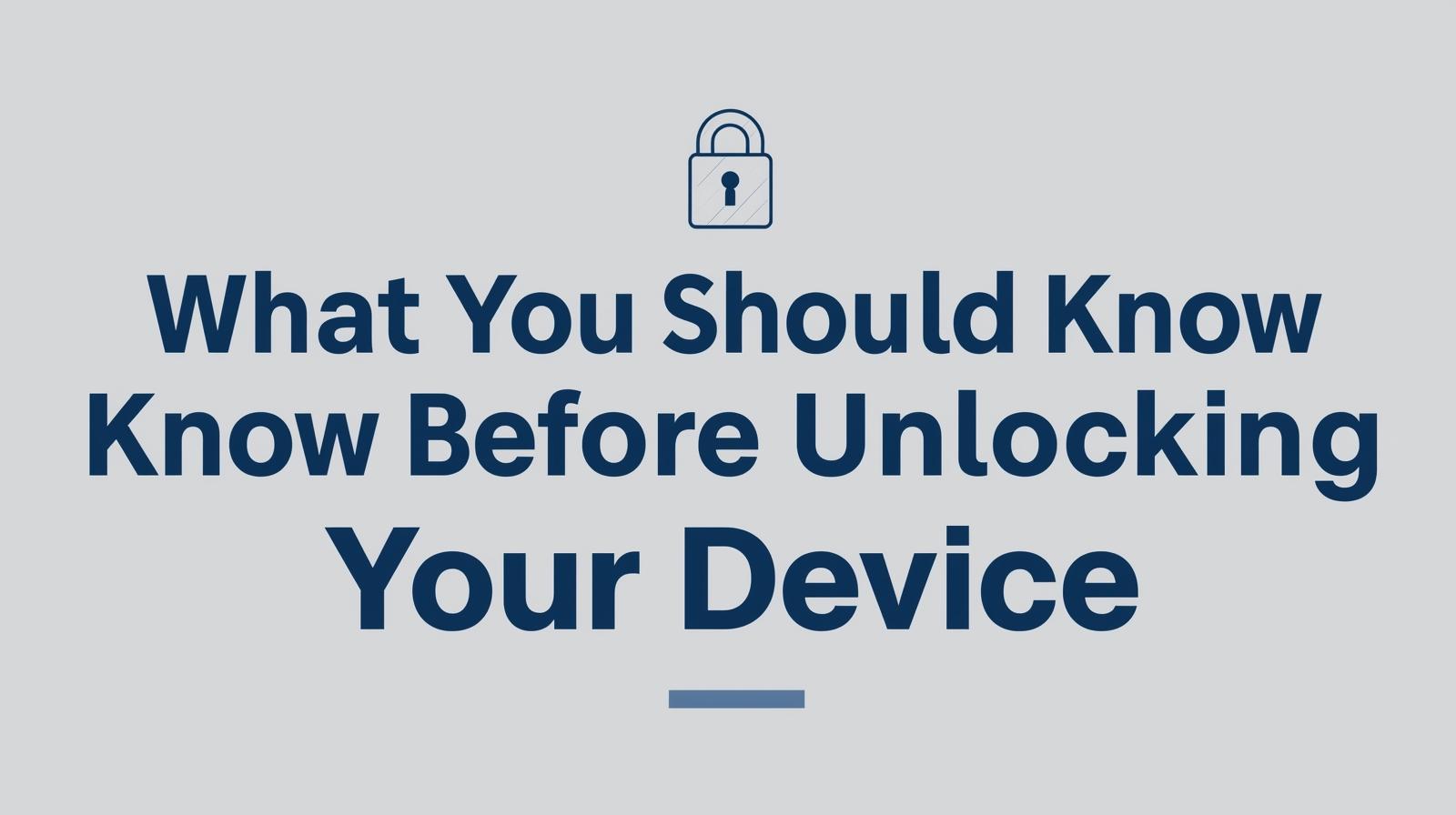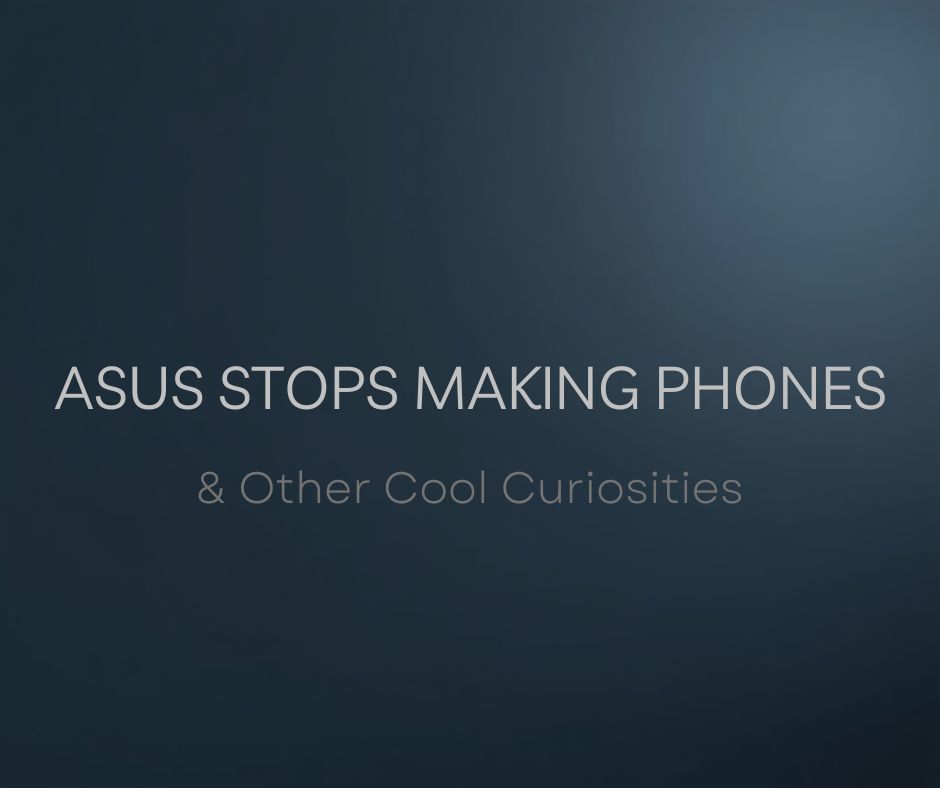What should you do if your iPhone gets stolen

Discovering that your iPhone has been stolen can be distressing, but it's important to stay calm and take action in order to protect your personal information and increase the chances of recovering your device. Follow this short guide to help you in such situation:
Locate Your Device: If you have Find My iPhone (or FMI) enabled on your device, use another Apple device or access iCloud.com on a computer to locate your iPhone. This feature allows you to track the device's location in real-time. You can also use this feature to remotely lock or erase your device if necessary.
Activate Lost Mode: If you are unable to recover your device, activate Lost Mode using Find My iPhone. This feature locks your device remotely with a passcode and displays a custom message on the screen with your contact information. It also disables Apple Pay, preventing unauthorized transactions.
Report the Theft to the Police: Contact your local law enforcement agency and file a police report about the theft. Provide them with as much detail as possible, including the serial number of your device (found on the original box or in your Apple ID account).
Change Your Apple ID Password: To prevent unauthorized access to your iCloud account and personal information, change your Apple ID password immediately. This helps protect your data from being accessed or misused by the thief.
Contact Your Carrier: Inform your wireless carrier about the situation and ask them to suspend or deactivate your SIM card to prevent unauthorized use of your cellular service. They can blacklist your device, making it unusable on their network.
Monitor Your Accounts: Keep an eye on your financial accounts, email, and social media accounts for any suspicious activity. If you stored sensitive information on your iPhone or used apps like banking or payment apps, contact the respective companies to secure your accounts.
Consider Remote Wiping: If you believe your iPhone won't be recovered or if you're concerned about the security of your personal data, remotely erase all content and settings on your device using Find My iPhone. This will restore your iPhone to its factory settings and prevent unauthorized access to your data.
Follow Up with Authorities: Provide any additional information or assistance requested by law enforcement to aid in the investigation and recovery of your device.
Remember to stay vigilant and take precautions to protect your personal information in the future, such as enabling two-factor authentication and regularly backing up your device.