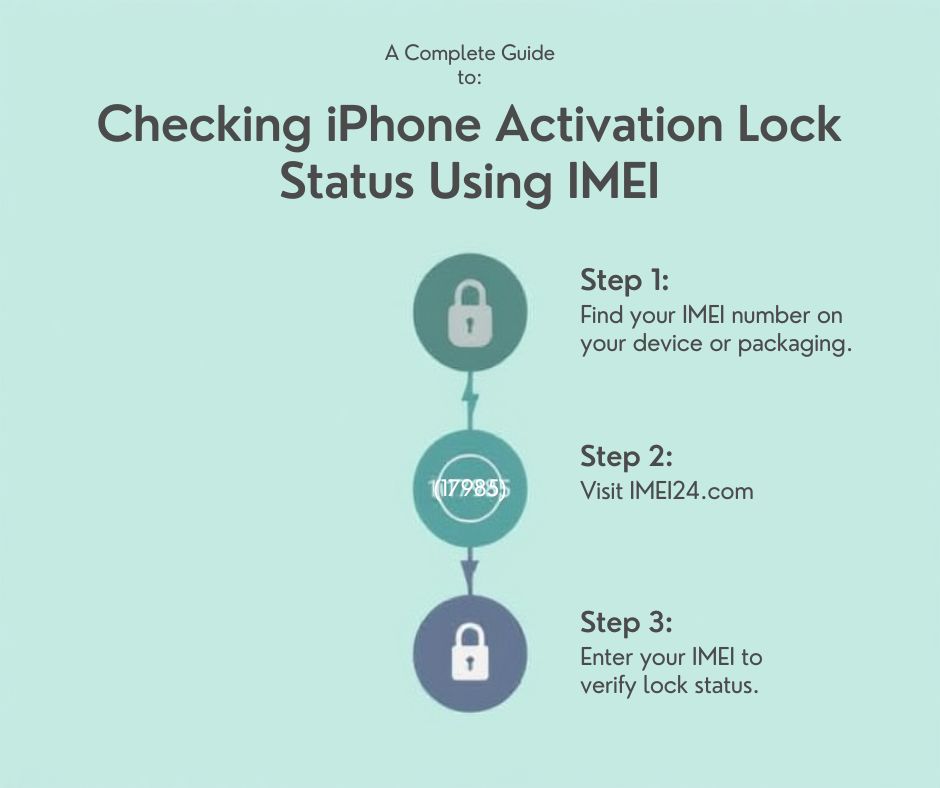Xiaomi identification numbers

Every modern smartphone has two unique numbers which are used o identify the exact device you own. The numbers are called IMEI number and a serial number known as SN number. Both numbers are unique and cannot be used in more than one device.
Xiaomi like all other companies has two numbers available and they are really easy to find.
How to find the IMEI number in Xiaomi devices ?
1. Go to your Xiaomi phone settings and click on about phone, all specs and status. Scroll down and find IMEI number.
2. Dial *#06# just like a phone number and the IMEI will appear on the screen.
3. If you have the original box, you can check the sticker on the box and find the IMEI printed on the sticker.
How to find Xiaomi Serial Number
1. Use a special code *#*#64663#*#* in the hidden menu click on check version info (not all models support this sequence).
2. Go to phone settings, click on about phone, status and scroll down to find serial number.
3. Enter *#06# like a phone number. Scroll down and find the serial number.
Xiaomi has also one more number that is used to identify the device which is called FSN number. This number can be found if you don't have access to the IMEI or SN number. If you have a message with a padlock on your screen and you don't know the login and password, but you need to identify your device you can use the FSN number. In order to get FSN number you need to press the padlock 10 times. After that you will get information like: FSN number, product ID, device status and many more.