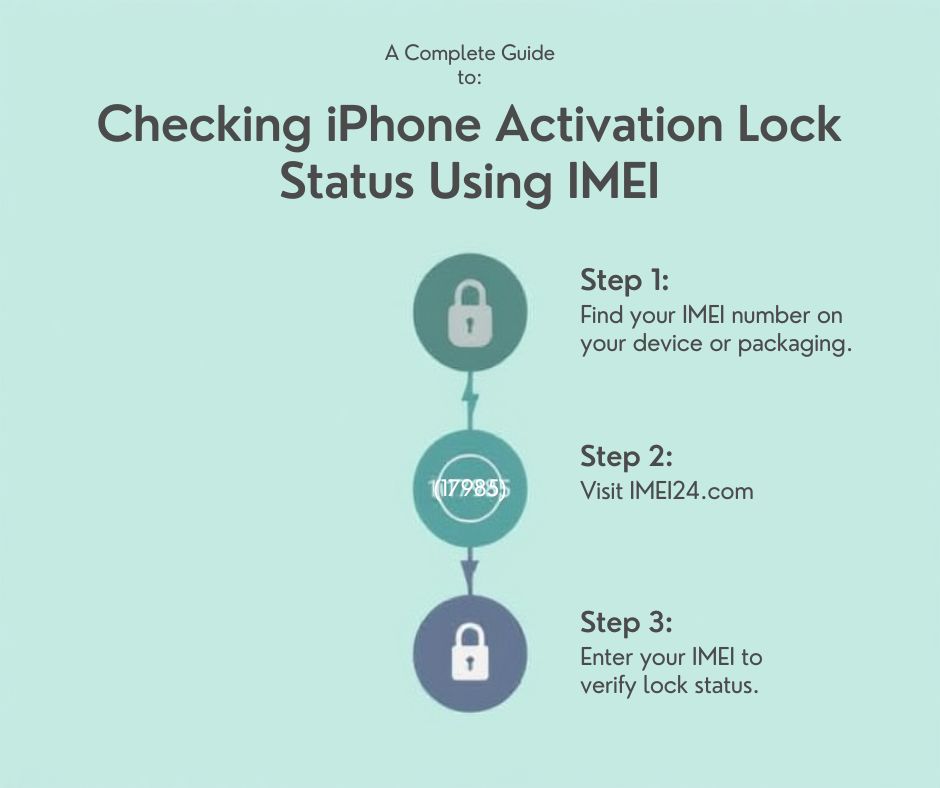What is iPhone Dark mode and why you should use it ?

Apple company has introduced a new function with their 13 version of iOS called dark mode.
This special function is used for changing the colors of our screen from white to black. Bright textl on a white background was barely seen in a dark place, after activationg dark mode the background changes to black which makes the text more visible.
If black is not the color for you, you can change it to grey or any other that suits your needs. Thanks to this change you can not only increase your battery life, but your eyes will rest more as well.
In order to activate dark mode go to settings tap on Display and Brightness and select dark to turn dark mode on, second tap will turn the mode off. If you want to use both modes (bright and dark) you can do it by going to settings, Display and Brigthness and click on Automatic. After that click on options and set the schedule for Dark mode. The device will change your screen based on outside conditions or you can select an exact hour when the change should happen.
All in all the dark mode is nothing special, but many people will find it usefull for their eyes as well as their battery life. You don't need to use it, but you should check it. Who knows maybe you will like it.