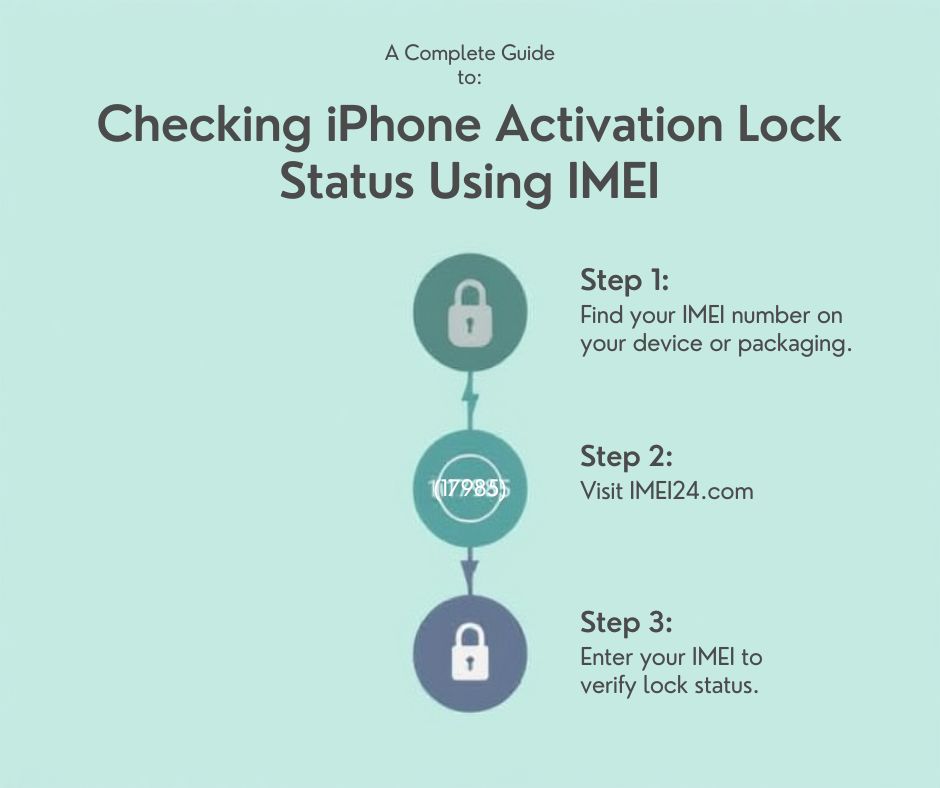Fun and games with router. How to improve your home Wi-Fi ?

In coronavirus times we spent most time at home, so good wifi level is needed in all of rooms and in toilet also :) Nothing annoys like poor Wi-Fi coverage and a tearing interent.
Quarantine is an important time for home internet to work as efficiently as it can; the connection has to be swift and sure. There are a few methods with which you can make sure that it will be so.
1. Make sure that the router stands in the right place. The basic rule is that it should stand close to the center of the home. Thanks to this, its signal will cover the whole flat. It is also worthwhile to make sure that the device will not stand on the ground but preferably a meter or so above ground.
2. Do not put the router near other electronic devices or large metal objects. Both kinds of items have negative influence over the signal's quality.
3. Make sure to corrently angle the router's antenna. Most of the time the vertical setup is the way to go. If you live in a two-floor pad, though, you may want to invest into a second antenna, so that you can set one of them to point towards the second floor.
4. Change the router's frequency to 5 GHz. Most of the internet-connected devices use the 2,4 GHz frequency, which means that they often disrupt one another. 5 GHz is used much less often, which in turn means that the connection disruptions are less likely to occur. In order to change the router's frequency, you need to type 192.168.0.1 lub 192.168.1.1 into the web browser and then follow the instructions.
5. Increase the router's power offtake. Router's default settings often use only a part of the allowed power offtake. You can change it by taking a look into the advanced settings in the device's administrator panel.
6. Increase the router's range with a so called repeater. Repeater is a device meant to strenghten the router's signal. It is a paid method, but a very effective one. Repeater is to be put roughly midway between the router and the device that is supposed to receive the internet signal.