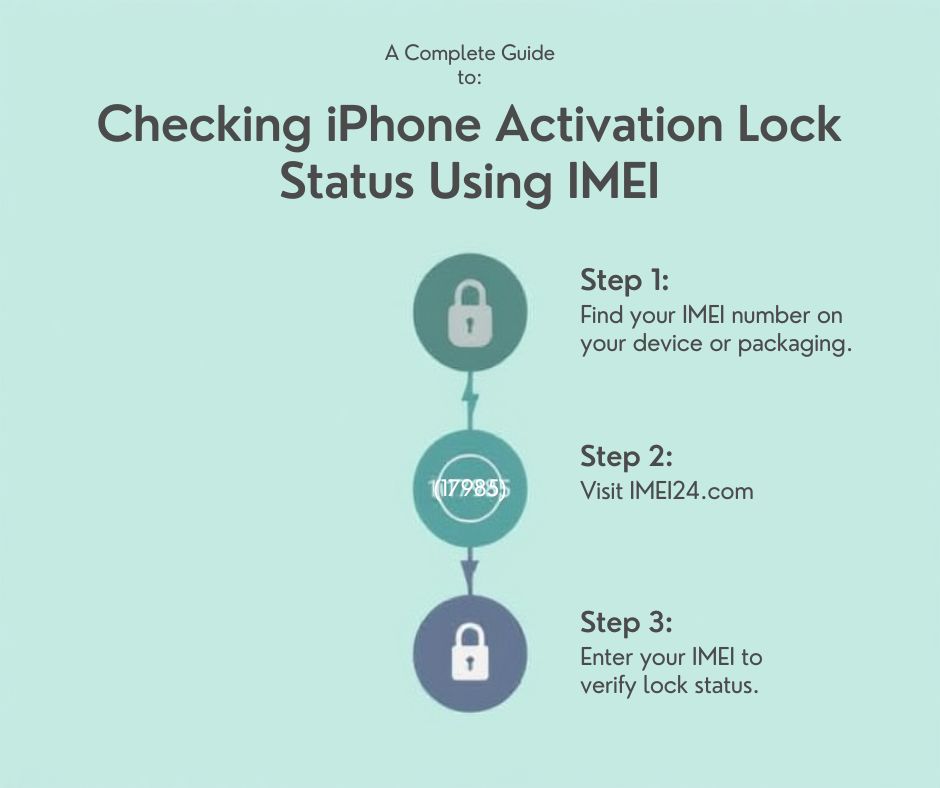How to check serial number (SN) of Samsung phone ?

Serial number or SN is often confused with the IMEI number. It is an extra (apart from IMEI number) set of digits used to describe the device. Based on the serial number, you can check the phone model.
How can you check the serial number (SN) in a Samsung phones ?
There are a couple of ways for checking the serial number. The following are 3 of the easiest ways of checking a SN number in a Samsung device.
First instruction.
Dial *#06# just like a phone number, on your keyboard. The serial number will appear next to the IMEI number.
Second instruction.
Turn of your device, remove the battery and check the sticker under the battery.
The sticker will give you the IMEI number as well as SN number.
Third instruction.
Start your device. Go to settings menu and click INFORMATION ABOUT THE DEVICE. The serial number will be shown with other information.